The post specifics of different social networks
The post specifics of different social networks
The post specifics of different social networks
Olapic-UGC used for ecommerce
(check also Chute)
Google plus interactive posts – your CTA (any) in the middle of your content
As a social psychologist, I’m interested in how social commerce works. Not for academic reasons, but for a purely practical reason. Understandingwhy it makes commercial sense to help people to connect where they buy and buy where they connect provides businesses with a strategic advantage; the opportunity to reap the rewards of a powerful insight-led social commerce strategy, as opposed to merely deploying social commerce as a set of tactical tools.
Jumping to the conclusion of a rather long post, I think that a psychologically informed understanding of how social commerce works points to the possibility of six particularly effective social commerce strategies.
But first the obvious. Social commerce makes commercial sense because it is good marketing, marketing with a big M that is, in the sense of Marketing as the business of solving people’s problems at a profit (as opposed to mere messaging). By providing online shoppers with useful tools to make better and more informed choices, social commerce helps shoppers do smart and savvy shopping. And in doing so, retailers can deliver expectation-beating shopper experiences that drive loyalty (purchase-repurchase) and advocacy (word of mouth).
The second more-or-less obvious reason why social commerce makes commercial sense is that social commerce allows brands and retailers to sell where customers spend their time; and today that means on social media platforms. Social commerce solutions are thus a cost-effective way to capture traffic and market reach. And if deployed smartly, they even raise the possibility of the impulse e-purchase, a huge and largely unplundered opportunity in e-commerce. For instance, it’s now possible to do virtual pop-up retail, throwing up campaign stores to accompany and monetize marketing campaigns.
But the third, and possibly most powerful reason why social commerce makes commercial sense is a little less self-evident; it’s based on the social psychology of social shopping. The takeout of what’s outlined below is that social shopping tools, when properly deployed, can harness the processes of social influence that take place when we’re shopping to improve propensity to purchase.
At one level the social psychology of social shopping is easy; social shopping harnesses the human capacity for social learning, learning from the knowledge and experience of others we know and/or trust. This social learning faculty is part of our social intelligence, the ability to understand and learn from each other and profit from social situations. But social shopping tools also work at a more fundamental level, by playing to cognitive biases in how people are influenced by people when shopping.
In a nutshell, social psychology, the branch of psychology that deals with how people think about, influence, and relate to one another, has found that shoppers do what is popularly known as ‘thinslicing’ when they are out shopping. Thinslicing is a style of thinking (psychologists call it heuristic-thinking) that involves ignoring most of the information available, and instead using (slicing off) a few salient information cues, often social in nature, along with a set of simple, but usually smart mental rules of thumb (known as heuristics) to make intuitive decisions. Psychologists have identified six universal heuristics (mental rules of thumb) that shoppers use to process thinsliced information; social shopping tools are powerful because they harness these heuristics to make purchase decisions more likely. (Seehere and here for a quick overview).
Heuristic #1: Social Proof
The Rule: ‘Follow the Crowd’
How it Works: To resolve uncertainty of what to do or buy, we often look to what others are doing or have done, and take our cue from them. When something stands out as particularly popular or dominant, we instinctively perceive this as social proof that it is the correct, most valid option – it’s classic peer power in action.
The Classic Experiment: The 42nd Street Experiment (1969). A single passerby was asked to stop in 42nd Street NYC and gaze skyward for 60 seconds. Other passersbys walked past, ignoring him. But when15 passersby were asked to do the same thing, 40% of people on the busy street also stopped to look up, almost bringing 42nd Street to a complete a halt within a minute.
Classic Marketing Application: Using the ‘Power of Lists’ to associate a brand with the #1 spot ‘best selling’, ‘market leader’ ‘#1 choice’ or ‘fastest growing’.
Social Commerce Application: Social shopping tools that use social proof to stimulate heuristic-thinking shopping decisions include:
Social Commerce Examples: Pick Lists; Amazon, Best Buy, Kaboodle, StyleFeeder, ThisNext. Popularity Lists; Amazon, Apple (iTunes). Share-Your-Story; James Avery Jewellery. Social Media Reviews; Amazon, Apple, WineLibrary, Zappos. Social Recommender Systems; Netflix, Apple (Genius), Stylefeeder, Honk User Galleries, Burburry (in the trenches).
Heuristic #2: Authority
The Rule: ‘Follow the Authority’
How it Works: People have a natural tendency to defer to the conclusions of an expert or authority, regardless of what they say. With specialist knowledge, experience and expertise, they save us time and energy thinking things through.
The Classic Experiment: The Shockbox Experiments (1961). A majority (61-66%) of people recruited to participate in memory tests gave each other increasingly severe electric shocks up to and including a “fatal” 450V dose as part of the test, if asked to do so by an authority figure – a distinguished looking experimental scientist (participants receiving the shock were stooges, there was no real shock).
Classic Marketing Application: ‘Four out of five doctors recommend’ type supports in advertising (including using actors associated with authority roles, and putting actors in white coats to appear authoritative)
Social Commerce Application: Social shopping tools that use authority to stimulate heuristic-thinking shopping decisions include:
Social Commerce Examples: Referral Programs; Amazon Affiliates, Gilt, VanRosen, Rue La La, Ideeli, Vente-Privée, Sky invite-a-friend. Social Media Reviews; Amazon, Apple, WineLibrary, Zappos. Social Media Services; Best Buy, Nike+. User Forums; Apple, eBay.
Heuristic #3: Scarcity
The Rule: ‘Scarce Stuff is Good Stuff’
How it Works: Our minds are hardwired to value scarce resources; we instinctively assign more value to opportunities as they become less available – part out of fear of potential loss (this is known as psychological reactance).
The Classic Experiment: The Cookie Jar Experiments (1975). Participants were asked to rate chocolate chip cookies. Experimenters put 10 cookies in one jar and two of the same cookies in another jar. The cookies from the two-cookie jar received far higher ratings, even though the cookies were exactly the same. (Also of note; ‘Romeo and Juliet Effect’ research that shows teen lovers who are restricted/prevented from seeing each other value their relationship more; and the Plexiglass Experiments that proves toddlers prefer toys that are made unavailable to them (by a plexiglass barrier)).
Classic Marketing Application: Limited access, limited offers, limited availability, limited editions, time-sensitive deals.
Social Commerce Application: Social shopping tools that use scarcity to stimulate heuristic-thinking shopping decisions include:
Social Commerce Examples: Deal Directories: Deals.Woot, JustBoughtIt, Ikea. Deal Feeds; Dell, Amazon, Carrefour. Group-Buy; Dell, Adidas, Groupon, Intel (FanPlan); News Feeds; Best Buy, NorthFace, Nokia (WoM World). Referral Programs; Amazon Affiliates, Gilt, VanRosen, Rue La La, Ideeli, Vente-Privée, Sky invite-a-friend. Social Network Storefronts; Best Buy, 1-800 Flowers, Reebok, Carrefour (FaceShopping).
Heuristic #4: Liking
The Rule: ‘Follow those You Like’
How it Works: We have a natural inclination to emulate and agree with people we like, admire or find attractive, partly because it builds social bonds and trust (saying yes is a form of social grooming – the human equivalent to animals picking fleas from each other), and partly because it’s part of impression management, managing our image and identity by association.
The Classic Experiment: Nixon/Kennedy Debate (1960). Radio listeners and television viewers were asked to rate the performance of two presidential candidates in a live broadcast debate. Radio listeners rated Nixon’s performance higher, but television viewers did the opposite – overwhelmingly handing the debate to Kennedy. The difference? Kennedy came across visually more likeable, more attractive and fresh-faced. Nixon, on the other hand was looking haggard (just coming from a hospital visit), unshaven and sweaty. (Also of note; research showing physical attractiveness (closely linked to liking) influences things as wide ranging as our salary and our likelihood to be found guilty in court (less attractive people twice as likely to be found guilty)).
Classic Marketing Application: Network marketing (Tupperware parties), likeable user-imagery in ads aspiration or similarity, selling with sex.
Social Commerce Application: Social shopping tools that use liking to stimulate heuristic-thinking shopping decisions include:
Social Commerce Examples: Ask-Your-Network: Charlotte Russe, Mattel, Jansport. Deal Feeds; Dell, Amazon, Carrefour. News Feeds; Best Buy, NorthFace, Nokia (WoM World). Pick Lists; Amazon, Best Buy, Kaboodle, StyleFeeder, ThisNext. Referral Programs; Amazon Affiliates, Gilt, VanRosen, Rue La La, Ideeli, Vente-Privée, Sky invite-a-friend. Share-With-Your-Network; Kaboodle, StyleFeeder. Shop Together; Charlotte Russe, Mattel, Jansport. Social Network Storefronts; Best Buy, 1-800 Flowers, Reebok, Carrefour.
Heuristic #5: Consistency
The Rule: ‘Be Consistent’
How it Works: When faced with uncertainty, we’ll opt for the one that is consistent with our beliefs and past behaviour. When our beliefs and behaviours don’t match up, we feel psychological discomfort, “cognitive dissonance”, which is a big motivator for trying to be consistent; particularly with any active, public and voluntary commitments we’ve made.
The Classic Experiment: The Big Billboard (1966). Experimenters, posing as members of the “Community Committee for Traffic Safety”, knocked on the doors of residents in an affluent residential area in Palo Alto, California, asking if they could put up a huge “Drive Carefully” billboard on their front lawn, completely obscuring their view. Not surprisingly, the vast majority (83%) refused outright, except for one group of residents, 76% of whom agreed. What this group had in common was that two weeks prior, they had been contacted and asked if they’d put a small “Be a Safe Driver” car sticker on their cars – virtually all had agreed. Once the residents had made a public commitment to a small request, they felt the need to be consistent with the large request, and accepted the big billboard.
Classic Marketing Application: Lifestyle ads (demonstrating why a product is consistent with audience lifestyle), free trials (become a user for free and stay consistent by buying later), sign up for free membership schemes, foot-in-the-door sales (ask for a small commitment (e.g. petition signing) then asking for a large commitment consistent with this (e.g. donation, purchase).
Social Commerce Application: Social shopping tools that use consistency to stimulate heuristic-thinking shopping decisions include:
Social Commerce Examples: Ask-Your-Network: Charlotte Russe, Mattel, Jansport. Social Gaming; Levi’s. Pick Lists; Amazon, Best Buy, Kaboodle, StyleFeeder, ThisNext. Share-With-Your-Network; Kaboodle, StyleFeeder. Shop Together; Charlotte Russe, Mattel, Jansport. Social Media Entertainment; Blendtec. Social Media Listening; Dell, Starbucks, Simple, eBay. Social Media Reviews; Amazon, Apple, WineLibrary, Zappos. Social Media Services; Best Buy, Nike+. Social Recommender Systems; Netflix, Apple (Genius), Stylefeeder, Honk. User Forums; Apple, eBay. User Galleries; Burburry.
Heuristic #6: Reciprocity
The Rule: ‘Repay Favours’
How it Works: We have a natural desire repay favours, whether those favours were invited or not. We feel good when we reciprocate favours, partly because of our innate sense of fairness and social contract, and partly because reciprocity is socially rewarded because it is the social glue that makes cooperation, relationships, community and society possible. Now you know why you feel bad when you receive a Seasons Greeting card from someone to whom you haven’t sent a card.
The Classic Experiment: The Coke & The Raffle Ticket (1971). Experimenters posing as art students joined group museum art tours and found they could sell significantly more student raffle tickets at the end of the tour to other members of the tour, if during the tour they did (unsolicited) favours to tour members – such as buying them a Coke. Tour members felt the need to reciprocate the favour, even though they had not asked for the Coke in the first place.
Classic Marketing Application: Sampling (reciprocating to uninvited gift with purchase), local CSR (corporate social responsibility) initiative, causal marketing and sponsorship. Door-in-the-face sales technique (making a big request upfront designed to be rejected, then making a concession, so shopper reciprocates and buys.
Social Commerce Application: Social shopping tools that use reciprocity to stimulate heuristic-thinking shopping decisions include:
Social Commerce Examples: Deal Feeds; Dell, Amazon, Carrefour, Group-Buy; Dell, Adidas, Groupon, Intel (FanPlan), Referral Programs; Amazon Affiliates, Gilt, VanRosen, Rue La La, Ideeli, Vente-Privée, Sky. Social Media Entertainment; Blendtec. Social Media Listening; Dell, Starbucks, Simple, eBay. Social Media Services; Best Buy Nike+, User Forums; Apple, eBay
The practical utility of looking at social commerce through the lens of social psychology is that is provides brands and retailers with a strategic approach to doing social commerce.
Rather than deploy social shopping tools based on a whims or sales pitches, the 6 social influence heuristics provide a framework for six distinct shopper-centric social commerce strategies, with their associated tools and which can be adopted and developed based on their fit with broader marketing strategies.
1. The Social Proof Strategy
2. The Authority Strategy
3. The Scarcity Strategy
4. The Liking Strategy
5. The Consistency Strategy
6. The Reciprocity Strategy
By Charlene Kingston
Published August 8, 2011 
 Are you looking for creative ways to discover what your readers’ interests are?
Are you looking for creative ways to discover what your readers’ interests are?
Imagine your online community is a group of hungry people who walk up to a table where you have a spread of finger foods and appetizers. That’s your online content.
By watching which items disappear quickly, you learn what your audience truly wants. That’s the content that satisfies their hunger. And that’s what you need to give them.
In this article I’ll show you 8 ways to discover what topics satisfy the hunger in your online community.
Most businesses assume that they know what their online community wants to hear from them. There’s nothing like doing a reality check by asking your community directly. What you learn might surprise you.
Start by creating a list of 10 topics you believe your audience wants to hear. Use your list to create a survey and collect their opinions using one of these strategies:
Always include an option for “other” so they can fill in any topics that you didn’t include in your list. Pay careful attention to these topics. If someone goes to the trouble to write in a topic, it’s very important to him or her.
There are several popular services that allow you to create a free survey includingSurveyMonkey, Free Online Surveys, Zoomerang and Bzoink.
 You can easily create smart professional surveys.
You can easily create smart professional surveys.You can add your survey to your website, highlight it in your email newsletter and promote it on Twitter and Facebook.
Which blog posts get the most comments?
Most bloggers will tell you that their most popular blog posts often surprise them. It’s usually not the post that they like the best.
When you write a post that gets many comments, you know you have struck gold.Review the comments to see what about this post inspires your community.
Tip: If most of the comments on a blog post are questions, it means that your audience is looking for more information on this topic. You can become their go-to source by providing detailed answers to their questions.
You post things on Twitter that you believe are useful and interesting. However, value is always in the eyes of the reader. When your Twitter community loves the information in your tweet, they retweet it to their communities. Check for your most-loved tweets and turn them into important conversation topics.
The new Twitter makes it easy to find your retweeted items and how many people retweeted each one.
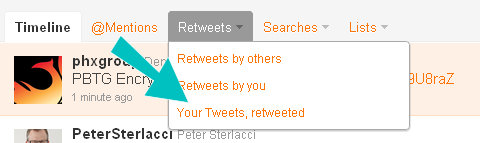 The Twitter Retweets menu options.
The Twitter Retweets menu options. Click the flyout button to see the details about this tweet in the right pane.
Click the flyout button to see the details about this tweet in the right pane.Twitter displays the retweet details in the flyout (right pane).
 Twitter tells you how many people retweeted this tweet and displays their profile pictures.
Twitter tells you how many people retweeted this tweet and displays their profile pictures.To analyze your retweets:
When you share a link on Twitter, you probably use a web address (URL) shortener to save space. Most of these services provide statistics about each shortened link. You can use these numbers to see which links people clicked most often. These are the topics that captured their interest.
The popular URL shortener services include Bit.ly, Goo.gl, Tiny URL, Cli.gs and Is.gd:
 You can collect, organize, shorten and share links.
You can collect, organize, shorten and share links.HootSuite, the popular Twitter client (software that lets you use Twitter with additional features), provides two URL shorteners with statistics and detailed reports.
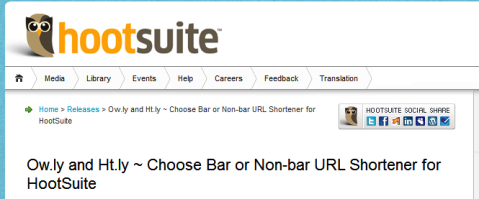 Users can now choose between two flavors of links—one with a social bar and one without.
Users can now choose between two flavors of links—one with a social bar and one without.The statistics on these services show you the number of times someone clicked through each link. Use this information to determine the most popular links. Group your links into topics or categories and get a total number of click-throughs by topic.
 An example of Bit.ly statistics for a blog post about Cherry Street Coffee House.
An example of Bit.ly statistics for a blog post about Cherry Street Coffee House.Tip: Twitter.com uses its own shortening service, http://t.co, which doesn’t provide any statistics. You can use another service to shorten URLs before you paste them into Twitter if you want to get click statistics.
Facebook Insights provides details for page administrators about how users interact with their business page. It’s easy to see which status updates received the most feedback and interaction.
To display the interaction details for the previous month:
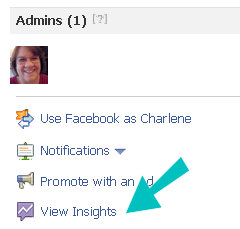 Click View Insights to display the page administrator’s statistics.
Click View Insights to display the page administrator’s statistics.Facebook Insights provides details for page administrators about how users interact with their business page. It’s easy to see which status updates received the most feedback and interaction.
To display the interaction details for the previous month:
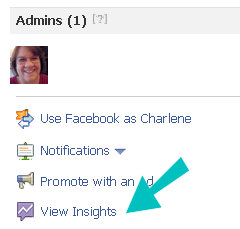 Click View Insights to display the page administrator’s statistics.
Click View Insights to display the page administrator’s statistics.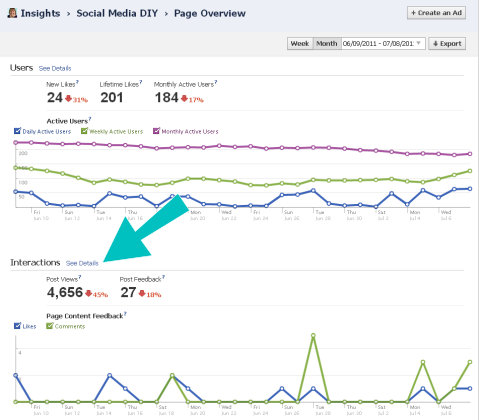
Facebook displays the interaction details for the previous month.
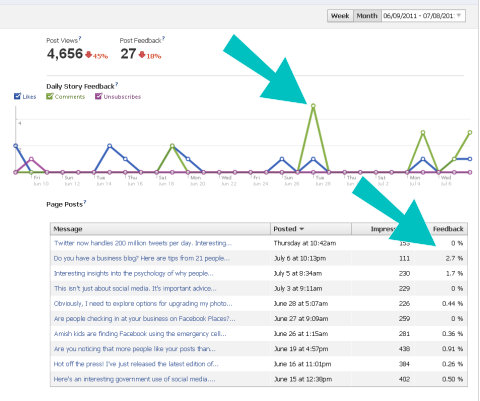 The chart provides detailed information about your status updates and how your community interacted with each one.
The chart provides detailed information about your status updates and how your community interacted with each one.Use the detailed information to find the popularity of each status update.
Group your status updates into topics or categories. Talk more about the topics that get the most likes and comments.
The Facebook Questions feature makes it easy for you to ask questions to anyone in your online community.
Before you start, write out your question with multiple-choice answers. Each community member must choose one answer to your question.
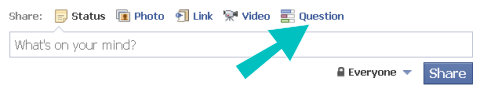 Click Question to start creating your Facebook Question post.
Click Question to start creating your Facebook Question post.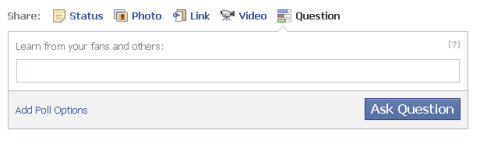 The Facebook Question form before you type any information.
The Facebook Question form before you type any information.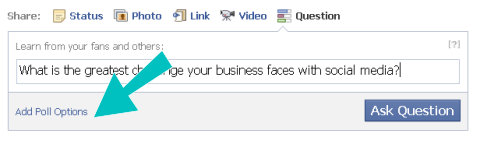 The Facebook Question form before you add the poll options.
The Facebook Question form before you add the poll options.Facebook adds blank poll options to the question form.
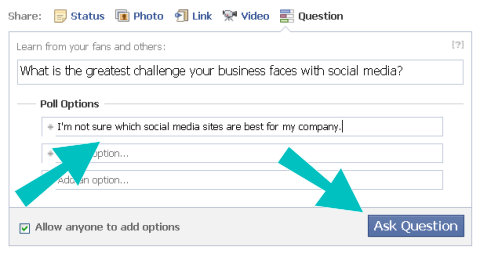 Complete the question options and click Ask Question.
Complete the question options and click Ask Question.Tip: Leave the check for “Allow anyone to add options” so your community can add options you did not consider.
 An example Facebook question on a business page wall.
An example Facebook question on a business page wall.Twitter’s Favorites feature lets you mark a tweet in your timeline that you like or want to be able to find again.
You can use Favstar to find which of your tweets people have marked as favorites. This gives you insight into which topics resonate with the people who follow you.
To review your tweets marked as favorites by other people:
 The Favstar front page before you sign in.
The Favstar front page before you sign in.Favstar displays the Twitter sign-in page.
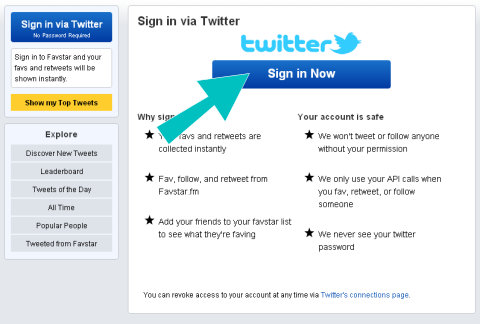 Twitter requires you to sign in and authorize Favstar before Favstar can find your tweets marked as favorites.
Twitter requires you to sign in and authorize Favstar before Favstar can find your tweets marked as favorites.Favstar takes you to Twitter.com.
 Twitter explains what Favstar can and cannot do after you authorize it for your account.
Twitter explains what Favstar can and cannot do after you authorize it for your account.Twitter authorizes Favstar to look for people who marked your tweets as favorites and displays your customized Favstar page.
 Click on the My Tweets button here.
Click on the My Tweets button here.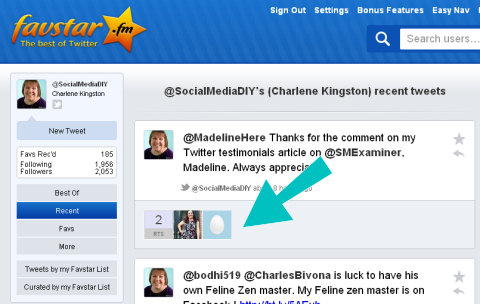 Favstar displays your tweets marked as favorites with the most recent on top.
Favstar displays your tweets marked as favorites with the most recent on top.Scroll through your most recent tweets. Group them into topics or categories.Calculate a total favorite count for each category. Talk more about the topics that get the most favorites.
If your business has an email newsletter, it’s another great resource for tapping into what people really want to hear from you.
There are many useful email services such as AWeber, Constant Contact and Mail Chimp. While they offer slightly different services, they all let you track the clicks from your newsletter to your website or blog.
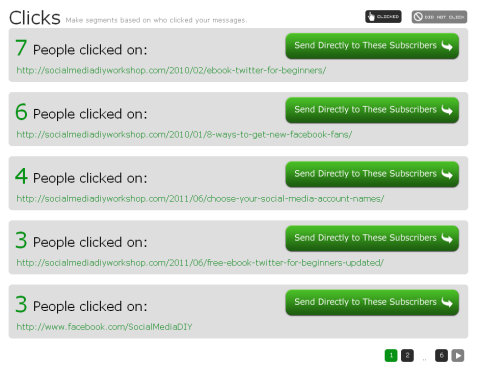 An example report from AWeber showing the links clicked in an email newsletter.
An example report from AWeber showing the links clicked in an email newsletter.
Reviewing the most clicked-through links gives you insight into what people found the most interesting in your newsletter. Talk more about the topics represented by your most popular links.
Magazine brands with the most Likes are obviously doing something right and other publishers could learn from their strategies. Digital think tank L2 recently released a survey withvarious statistics about digital presence, including a list of the top 10 magazine brands (by numbers of fans) on Facebook. Unsurprisingly, the mags in the top spots seem to employ similar tactics to drive their fan numbers up.
It’s important to remember that while having a lot of Likes has become a popularity barometer for media brands, millions of Facebook fans doesn’t necessarily translate toengagement and revenue. It does, however, mean that you’ve built a brand that translates well to social media. We took a look at the five most-Liked magazines on Facebook — Playboy, Vogue, People, Cosmopolitan and Seventeen — and found some common themes in their strategies.
As more and more brands are opening up shop on their Facebook pages it is becoming increasingly important to find ways to reward customers for purchasing and sharing. As a result, we are seeing an influx of special offers like group deals and flash sales hitting Facebook commerce stores. I had the opportunity to speak with several leaders in F-commerce—SortPrice, Zibaba, andWildFire—to find out more about how these deals work, why they’re great for creating a buzz, and how they play into the future of F-commerce.
Before getting into the nitty-gritty of deals on Facebook, I’ll quickly give a little bit of background on the three companies that I spoke with. The CEO and co-founder of SortPrice, Doron Simovitch, was the first person I heard from. SortPrice offers a Facebook store application that makes it easy for brands to create stores on their Facebook pages. SortPrice does not currently give users the option to offer group deals, but they are a forerunner in Facebook Flash Sales.
Michael Katz, the VP of Business Development at Zibaba also provided input. Zibaba is one of the first online storefront apps to offer users the ability to create group deals and offers. They also offer a unique affiliate program that lets outsiders promote a brand’s Facebook shop.
Finally, I heard from the CEO of Wildfire, an application that specializes in group deals on Facebook. Read on to find out what this triad had to say.
As more and more brands are opening up shop on their Facebook pages it is becoming increasingly important to find ways to reward customers for purchasing and sharing. As a result, we are seeing an influx of special offers like group deals and flash sales hitting Facebook commerce stores. I had the opportunity to speak with several leaders in F-commerce—SortPrice, Zibaba, andWildFire—to find out more about how these deals work, why they’re great for creating a buzz, and how they play into the future of F-commerce.
Before getting into the nitty-gritty of deals on Facebook, I’ll quickly give a little bit of background on the three companies that I spoke with. The CEO and co-founder of SortPrice, Doron Simovitch, was the first person I heard from. SortPrice offers a Facebook store application that makes it easy for brands to create stores on their Facebook pages. SortPrice does not currently give users the option to offer group deals, but they are a forerunner in Facebook Flash Sales.
Michael Katz, the VP of Business Development at Zibaba also provided input. Zibaba is one of the first online storefront apps to offer users the ability to create group deals and offers. They also offer a unique affiliate program that lets outsiders promote a brand’s Facebook shop.
Finally, I heard from the CEO of Wildfire, an application that specializes in group deals on Facebook. Read on to find out what this triad had to say.
Doron Simovitch of SortPrice explained how flash sales work on Facebook. Basically, a flash sale is a timed sale that offers a deal for users for a very specific window of time. When a user sets up a flash sale via SortPrice’s storefront app, “the flash sale goes live immediately on the merchant’s Facebook store, with a product image and description and a countdown clock alerting shoppers how long they have to take advantage of … fans can visit the merchant’s Facebook store to take advantage of it, with the transaction being completed on the merchant’s actual website. Fans also have the ability to like a flash sale, comment on it, and/or share it with other Facebook friends, giving it a genuine shopping feel.”
A webpage owner has seemingly unlimited choice in products that slice and dice information about those who visit his or her page. Real time? Personal? With a heat map? No problem. Facebook page managers, however, don’t have it as easy.
The Google Analytics of Facebook is called “Insights,” and for someone who is dealing with the typical Facebook fan page, it’s a sufficient meat-and-potatoes analysis tool. PageLever, a Y Combinator startup that launched Wednesday, is a more elaborate version of Insights for brands that want to get a bit deeper in their analysis — a group of users that so far includes YouTube, Microsoft, Mint and Kayak.
PageLever shows impressions (any time a story loads in a browser, whether on your page or not) for any date range, not just month or week. It separates unique impressions from repeat impressions so that you can see your true reach, and it shows when and where fans “unliked” your page. You can also look at what type of content — photos, video, text or flash — your audience responds to best.
Most of the data, says co-founder Jeff Widman, comes from Insights’ API but is not necessarily visible within the Insights dashboard. Services like Buddy Media and Webtrends already accomplish similar feats, though Widman says that PageLever accesses more data.
More data theoretically gives page managers a leg up in
Facebook’s somewhat frustrating version of the SEO game.
“Essentially it helps find more eyeballs for your content,” Widman says
E-commercemanagers.com heeft als missie om bedrijven en organisaties succesvoller te laten zijn in het digitaal geautomatiseerde tijdperk.
Wij geloven dat analyse en inzicht in de oorzaken van vraagstukken cruciaal zijn vervolgens oplossingen te implementeren die efficient, effectief en schaalbaar zijn.
Data, automatisering en personalisatie hebben daar in de meeste gevallen een belangrijke rol in.
Wij werken op een agile wijze met scrum technieken en proberen snel tot de kern te komen.
Schrijf u nu in voor de maandelijkse nieuwsbrief:
E-commercemanagers.com
⛾ Goudenregen 12
8141 XA HEINO
☎ 038-2340222
✉ info [at] e-commercemanagers.com
